WordPress Website Updates Correctly?
Business owners often get in touch to ask about their WordPress website. Sometimes it’s about WordPress theme, maybe a custom coded edit meant to meet a particular design detail that undermined other core elements. Other times, maybe the website has been hacked by a nefarious 3rd party. Most of the time it is a WordPress website that was simply left without updates management. Maybe a year or two behind in its required updates and it is in trouble.
If ‘WordPress updates management’ doesn’t sound familiar, you had better look into it ASAP. Those updates are coming every month. You see the web, browsers, search engines, and social networks all advance. So how can any serious website solution not remain in sync? WordPress, including its theme and applications advance… and that’s an advantage. And it must be managed!
Managing WordPress 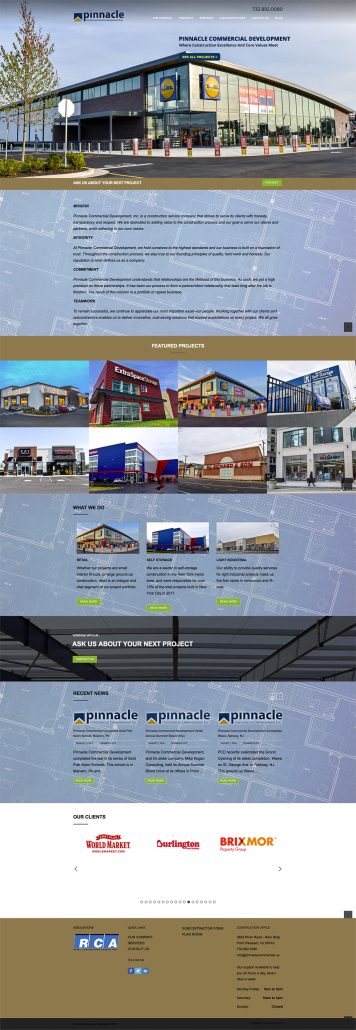
Websites are a business asset that should be prepared to capture new business at any time! Sooner or later valuable assets require resources, time, or even a little investment. Let’s look at what challenges there may be when managing WordPress:
- WordPress Core Updates – WordPress releases updates quite regularly in order to advance features and also harden code against vulnerability. Updates must be managed. If there are custom design elements, plugin applications or any unique code modification than updates can require more careful management.
- Theme & Plugin Updates – Like core WordPress, themes and plugin applications release updates that must be managed. Better not to do it, but if the theme or plugin has ever been modified be sure to manage them carefully. Updates will routinely break modifications, if not managed.
- Customization & Design – Any brand is going to need some design work. Just be sure design doesn’t undermine website code, or for instance, its’ ability to render based upon mobile responsive standards. This isn’t print folks; there’s nothing static about this so respect there is a stack of technology necessary to have something special on the web.
- Content – It’s creation and updating should never end! It’s should be easily navigated; it’s got to be authoritative, useful and it should talk to search engines without undermining any value with humans. Creating content in WordPress has some learning curve, but it is ultimately simple. And website content must be managed!
- Hosting – Hosting is not simple! Like anything else, you get what you pay for. Be sure to understand the host’s ability to handle WordPress, its’ customer service obligations, amount of memory, storage, bandwidth, and backup or assume there will surprises.
- Security – Servers get attacked; sites get hacked and business assets need security. And security plugin applications also update.
- Load Times – Load times appeal to both search spiders and humans. If loads get too slow, competitive SEO suffers and humans get impatient potentially defeating the whole purpose of being there! Any combination of plugins or code modification can undermine loads, so management is key.
- Page URLs – New page or post URLs should be set to support search engines so build them properly.
- Avoiding Duplicate Pages – Duplication won’t necessarily kill a website, but it can lessen any positive gains when search engines come to crawl. Do it and risk crucial page, keyword, and key phrase indexing.
- Lead Capture – It’s one thing to have visitors, another to capture them as leads. What ‘call to action’ exists to motivate a call or a form-fill? And does the related website contact form email notification reach inboxes? Often email hosts see website driven email as spoofing and block them, potentially negating good leads and new business, so triple-check!
- Support – And lot’s more, but consider how much time there is to understand all of the above? If not, WordPress management help is readily available – as about support today!
Website Design | Website Development Services NJ

